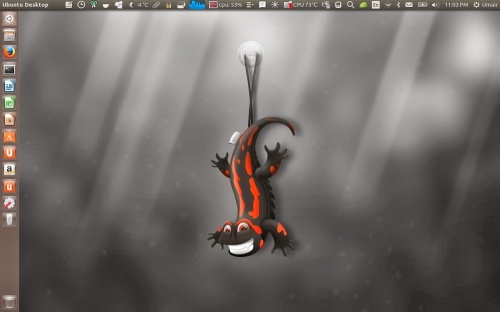source: link
author: david6
After installing Windows 10, every time I get a kernel update or I run the update-grub2 it always shows Windows 7 instead of Windows 10. How do I fix this permanently?
The reason why it still shows Windows 7 instead of Windows 10 is that the file /usr/lib/os-probes/mounted/20microsoft does not contain the label for Windows 10, so during the os-prober detection of the OS it falls back to Windows 7.
To correct this, you need to make the following changes to the /usr/lib/os-probes/mounted/20microsoft file:
NOTE: Always make a backup of the file before modifying it!
if item_in_dir -q bootmgr "$2"; then
# there might be different boot directories in different case as:
# boot Boot BOOT
for boot in $(item_in_dir boot "$2"); do
bcd=$(item_in_dir bcd "$2/$boot")
if [ -n "$bcd" ]; then
if grep -qs "W.i.n.d.o.w.s. .1.0" "$2/$boot/$bcd"; then
long="Windows 10 (loader)"
elif grep -qs "W.i.n.d.o.w.s. .8" "$2/$boot/$bcd"; then
long="Windows 8 (loader)"
elif grep -qs "W.i.n.d.o.w.s. .7" "$2/$boot/$bcd"; then
long="Windows 7 (loader)"
the changes above are changing the line if grep -qs "W.i.n.d.o.w.s. .8" "$2/$boot/$bcd"; then to elif grep -qs "W.i.n.d.o.w.s. .8" "$2/$boot/$bcd"; then, and adding if grep -qs "W.i.n.d.o.w.s. .1.0" "$2/$boot/$bcd"; then and long="Windows 10 (loader)" above that line and saving it.
Once saved, then running os-prober now looks like this:
terrance@terrance-ubuntu:~$ sudo os-prober
[sudo] password for terrance:
/dev/sdf1:Windows 10 (loader):Windows:chain
then running update-grub2 it will now make the updates to your /boot/grub/grub.cfgpermanent anytime you get a kernel update so it will show the correct version of Windows now (example below):
terrance@terrance-ubuntu:~$ sudo update-grub
Generating grub configuration file ...
Found linux image: /boot/vmlinuz-3.19.0-26-generic
Found initrd image: /boot/initrd.img-3.19.0-26-generic
Found linux image: /boot/vmlinuz-3.13.0-58-generic
Found initrd image: /boot/initrd.img-3.13.0-58-generic
Found linux image: /boot/vmlinuz-3.13.0-57-generic
Found initrd image: /boot/initrd.img-3.13.0-57-generic
Found memtest86+ image: /boot/memtest86+.elf
Found memtest86+ image: /boot/memtest86+.bin
Found Windows 10 (loader) on /dev/sdf1
done
Hope this helps!